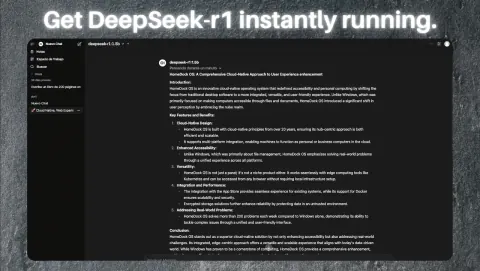Why the Future of AI Is Local: Ollama on HomeDock OS
Learn how to run language models like Ollama locally with HomeDock OS. No cloud, no vendor lock-in, just fast, private AI on your own terms.
Artificial Intelligence no longer needs to run on distant cloud servers. Tools like Ollama let you run powerful language models directly on your own machine. With HomeDock OS, you can install and run large language models in one click, without any manual setup. Whether you're testing general-purpose assistants or coding-focused models, everything runs locally so you keep full control of your data and avoid external dependencies.


Running AI Models Locally: What It Means and Why It Matters
Large language models and other AI tools no longer need to run in the cloud. With the rise of local execution frameworks like Ollama, you can run advanced machine learning models directly on your own hardware. Platforms like HomeDock OS make this process seamless, offering real advantages in privacy, performance and control over your data.
- Privacy by default: Everything runs on your device, ideal for sensitive data.
- Full control: Choose your models, behavior, and data, no remote servers.
- No ongoing costs: No subscriptions or usage fees for local models.
- Offline ready: Use your tools anytime, even without internet.
- Flexible setup: Test and tweak models freely, no external platforms needed.
Performance will always depend on the model you choose and the hardware you're using. More powerful machines can handle larger models with faster response times and smoother interactions. Our HomeDock OS Cloud Instances are optimized for this, and Quantum instances are ideal for running LLMs in production scenarios. If you're using a Mac with an M3 or M4 chip, HomeDock OS Desktop takes full advantage of Apple's architecture to run these models efficiently on your own device.
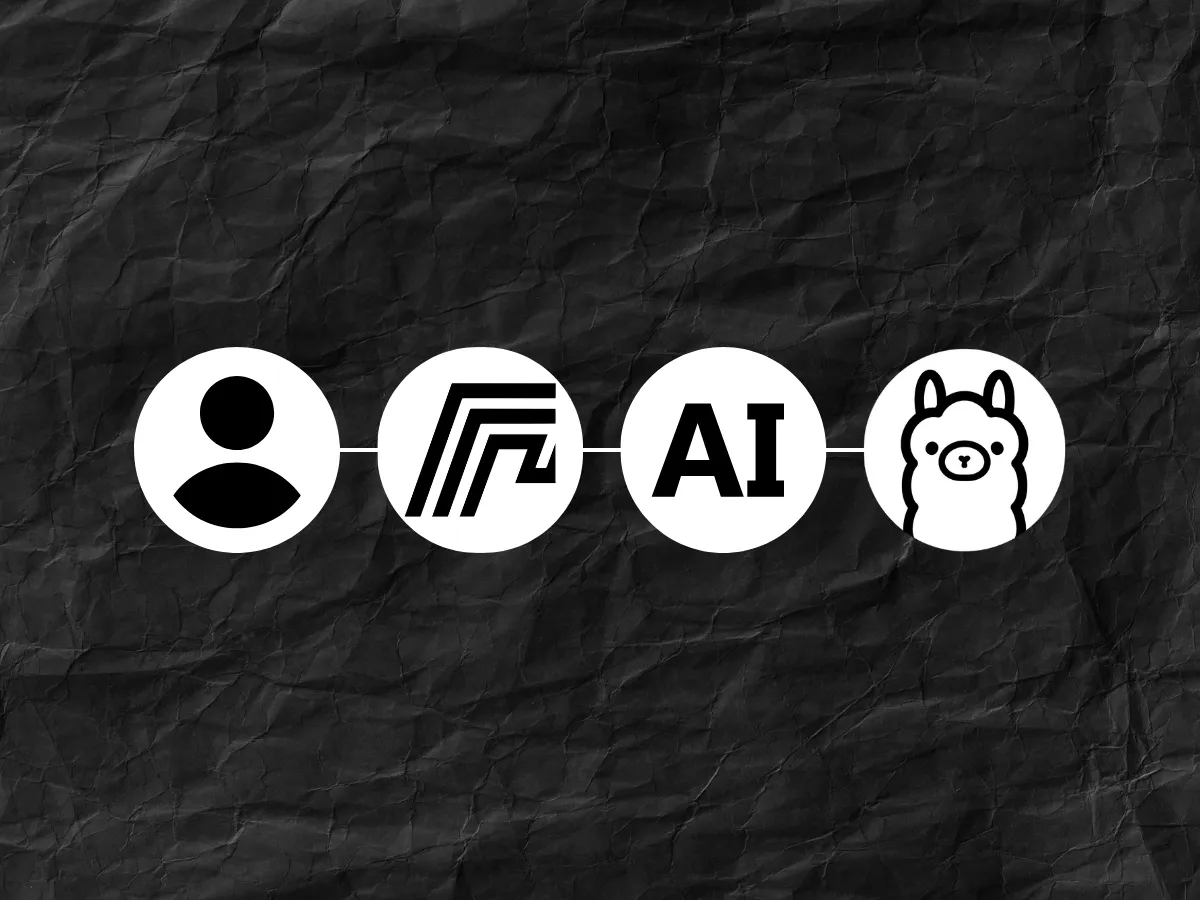
Introducing Ollama: Your Gateway to Local Large Language Models
Ollama is a simple and powerful way to run models directly on your machine, letting you download and launch large language models without complex setups or cloud dependency. These open-source models support writing, coding, data analysis and more, all offline and keeping your data on your device.
With its integration in HomeDock OS, using Ollama is effortless: just open the App Store, select a model, and click install. No terminal, no config files, just a fully private and local AI experience ready to go.

Setting Up and Using Ollama: A Simplified Approach with HomeDock OS
Getting started with Ollama usually means using the terminal, from the initial download and install to running models via command line, whether through the official binary or in a container. HomeDock OS makes this much easier. In the App Store, you’ll find Ollama GPT, an app that handles everything for you. It uses Docker in the background and connects it to OpenWebUI, giving you a clean interface similar to ChatGPT.
No console knowledge needed, just install the app, open it from the Dashboard, and pick the models you want. It works the same on Linux servers, Windows, macOS (Intel or Apple Silicon), or in the cloud with our Quantum instances.
- Quick Setup: Install Ollama GPT in just a few clicks from the HomeDock OS App Store, with no manual steps or terminal commands required.
- Unified Control: Manage your Ollama instance from the same dashboard where you run the rest of your self-hosted apps.
- Private by Default: Everything runs in your own environment, so your data never leaves your HomeDock OS setup.
Experience private access to the world’s most advanced AI models
Run AI models locally with HomeDock OS Desktop or deploy them in the cloud using our managed instances. Enjoy full privacy with high performance.
Using Ollama with HomeDock OS feels natural from the start. You can focus on testing different LLMs and seeing what each model can do, without worrying about setup or configuration.
Ollama GPT: A Preconfigured Interface for Local AI on HomeDock OS
While Ollama powers the backend for running language models, many users prefer a visual interface—that’s where OpenWebUI comes in. It’s an open-source UI that lets you chat with models, manage prompts and review conversations with ease. In HomeDock OS, Ollama GPT combines Ollama and OpenWebUI into a single, ready-to-use app. No setup needed, just open it, download a model and start using it in a simple, familiar GUI.

Key features of OpenWebUI include:
- Chat interface: Interact with models in a clean, chat-style layout.
- Easy model switching: Browse, download, and change models instantly.
- RAG support: Use your own files as context to personalize responses.
- Prompt presets: Customize how models reply with quick configuration options.
When using the Ollama GPT app on HomeDock OS, OpenWebUI is already included and connected to Ollama as part of the setup. Both services run together as connected containers, giving you a complete local AI toolkit that's ready to use with no extra steps.

Different Large Language Models to Self Host, Different Flavors
One of the biggest advantages of using Ollama with HomeDock OS is the ability to choose from a growing ecosystem of powerful open-source models. Each has different strengths, resource demands and ideal use cases, so you can run the one that fits your needs, whether locally or in our cloud with full control.
The Ollama models library features top options like Meta’s Llama 3, Mistral, Mixtral, Google’s Gemma, DeepSeek Coder, Code Llama, Phi-3, Qwen, Command R+, and Starcoder2. Many come in different sizes (2B to 70B) and are fine-tuned for tasks like "chat", "instruct", or "code". Just open the OpenWebUI GUI inside Ollama GPT to explore, install and start using them instantly.

Technical Deep Dive: Understanding Ollama's Capabilities
If you want to go beyond the basics and integrate Ollama more deeply into your workflows, there are several advanced features worth knowing. These give you more flexibility and control over how local AI behaves on your system:
- Ollama API: Call models via REST to build apps, automate tasks or integrate local AI.
- Ollama context length: Extended windows let models handle long inputs or multi-step chats.
- Ollama embeddings: Create vector representations for search, RAG or classification.
- Ollama library: Access new models quickly from a community-driven catalog.
- Ollama environment variables: Tune behavior with settings for models, GPU, storage and more.

Is Ollama Safe? Security and Maintenance on HomeDock OS
One of the most common questions when self-hosting language models is: "Is Ollama safe?" The short answer is yes, definitely, especially when using Ollama locally through HomeDock OS. In this case, everything runs directly on your own device or private cloud instance, so no prompts, responses or metadata leave your environment. This is different from running models in the cloud, even with our secure Quantum instances, where data is still processed remotely. For maximum privacy, keeping things local gives you full control and eliminates external exposure.
Even so, there are a few things worth keeping in mind to ensure your setup remains secure:
- Private by design: Whether local or in the cloud, Ollama runs in its own environment with no external data sharing.
- Safe by default: Ollama listens on localhost, with Shield Mode and SSL if exposed.
- Easy updates: Keep Ollama up to date via the HomeDock OS App Store.

The Future Is Local: Powerful AI in Your Personal Cloud
The ability to run advanced models directly on your HomeDock OS setup means you no longer need to rely on external services or cloud APIs. Whether you're a developer, researcher or just curious about local AI, you can now use powerful language models on your own terms, with full control and no compromises.
- Developers: Build and test AI apps locally, with full control over data and models.
- Enthusiasts: Experiment at home without paying for tokens or using cloud services.
- Privacy-focused users: Use AI without exposing personal data or relying on third parties.
- Smart home automation: Control your devices using voice models with full privacy.
- Private digital assistants: Get personal AI help that stays local and respects your preferences.
- Document analysis: Summarize, search or extract insights from your files offline.
- Writing and coding help: Receive real-time suggestions tailored to your tools and style.
Start Running Models Locally with HomeDock OS and Ollama
Hosting Ollama on your own machine is no longer reserved for experts. With HomeDock OS, anyone can deploy powerful language models, interact with them through a simple interface, and keep everything under control without sending data to the cloud or depending on external APIs.
If you're ready to try it, just open the App Store inside HomeDock OS and install Ollama GPT. Setup takes just a few minutes, and you’ll be running models like Llama 3 or Mistral locally, with full privacy and performance.
Want more ideas or technical guides? Visit the HomeDock OS Blog for updates, walkthroughs and tutorials.