What Is a Cloud Operating System? Beyond the cloud server
Discover the cloud operating system: a game-changer rewriting IT infrastructure rules for vast, distributed cloud environments, not single machines.
A cloud OS helps organizations manage servers, storage, and applications across the internet as seamlessly as on a personal computer. But unlike traditional operating systems, it’s designed to orchestrate distributed resources, automate deployments, and simplify infrastructure management in an increasingly cloud-native world.
Designed with cross-platform compatibility in mind, HomeDock OS runs smoothly on Windows, macOS, and Linux, allowing users to build secure and private cloud environments on virtually any device. This article explores what a cloud operating system is, how it works, and why it matters for both technical teams and business leaders, especially as self-hosted solutions like HomeDock OS reshape what’s possible at home and at work.


Understanding Cloud Operating Systems
These cloud operating systems (Cloud OS) are essentially a piece of cloud software designed to manage resources in a cloud computing environment. Think of it as an operating system not just for one computer, but for an entire cloud infrastructure spanning many servers and cloud services.
Just as a traditional OS controls a single machine's CPU, memory, and disk, a cloud OS orchestrates distributed resources, managing cloud server instances, cloud storage, and virtual networks, so many systems work together as one. That same vision now extends to the modern desktop with HomeDock OS, making cloud-like control accessible to anyone.
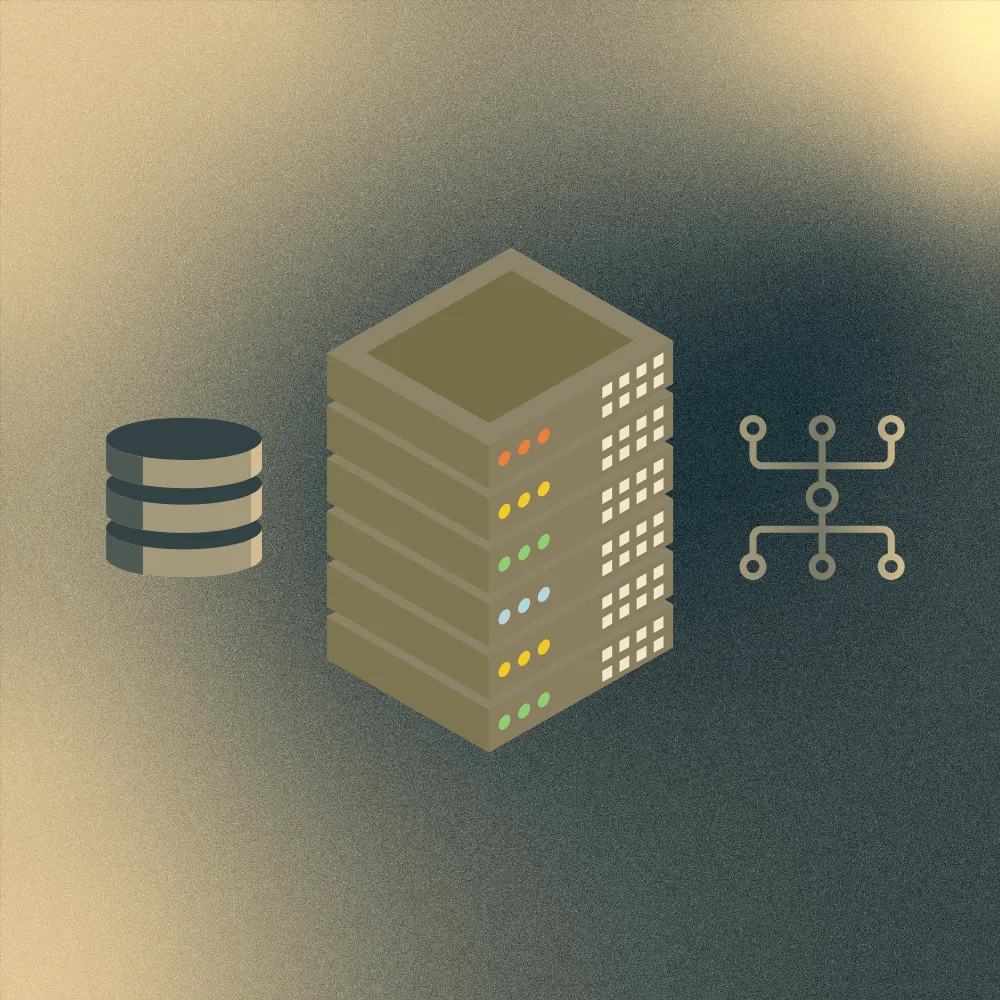
Key Components and Architecture
They include several key components working together. One core component handles compute resources, provisioning and managing cloud server instances by spinning them up or shutting them down on demand.
Another vital component is storage management. The cloud OS allocates and manages storage, often using cloud storage services or distributed file systems to ensure data is available and scalable. Likewise, a network management component configures virtual networks, load balancers, and firewalls to connect services securely across the cloud.
Mature cloud OS platforms also integrate higher-level services. For example, many include modules to manage databases or work with cloud database services. They also provide user-friendly interfaces and automation tools to streamline operations. Together, these components form an architecture that can run an entire data center's worth of infrastructure through software.
Benefits of a Cloud Operating System
Adopting a cloud OS can offer significant advantages for organizations. It brings the efficiency and agility of cloud technology to everyday operations. Here are some key benefits:
- Scalability & Flexibility: Quickly scale up or down computing power by adding or removing cloud server instances and storage on demand.
- Cost Efficiency: Pay only for the resources you need, reducing the waste of idle hardware in traditional setups.
- Simplified Management: Control everything from a single dashboard or API, saving time on manual setup for each machine.
- Faster Deployment: Launch new applications or updates across your cloud environment in minutes, speeding up delivery of features to users.
Whether you are an enterprise IT team or a cloud hosting provider, these benefits translate to more agility and less overhead. A cloud OS essentially automates best practices, letting teams focus on innovation instead of maintenance.
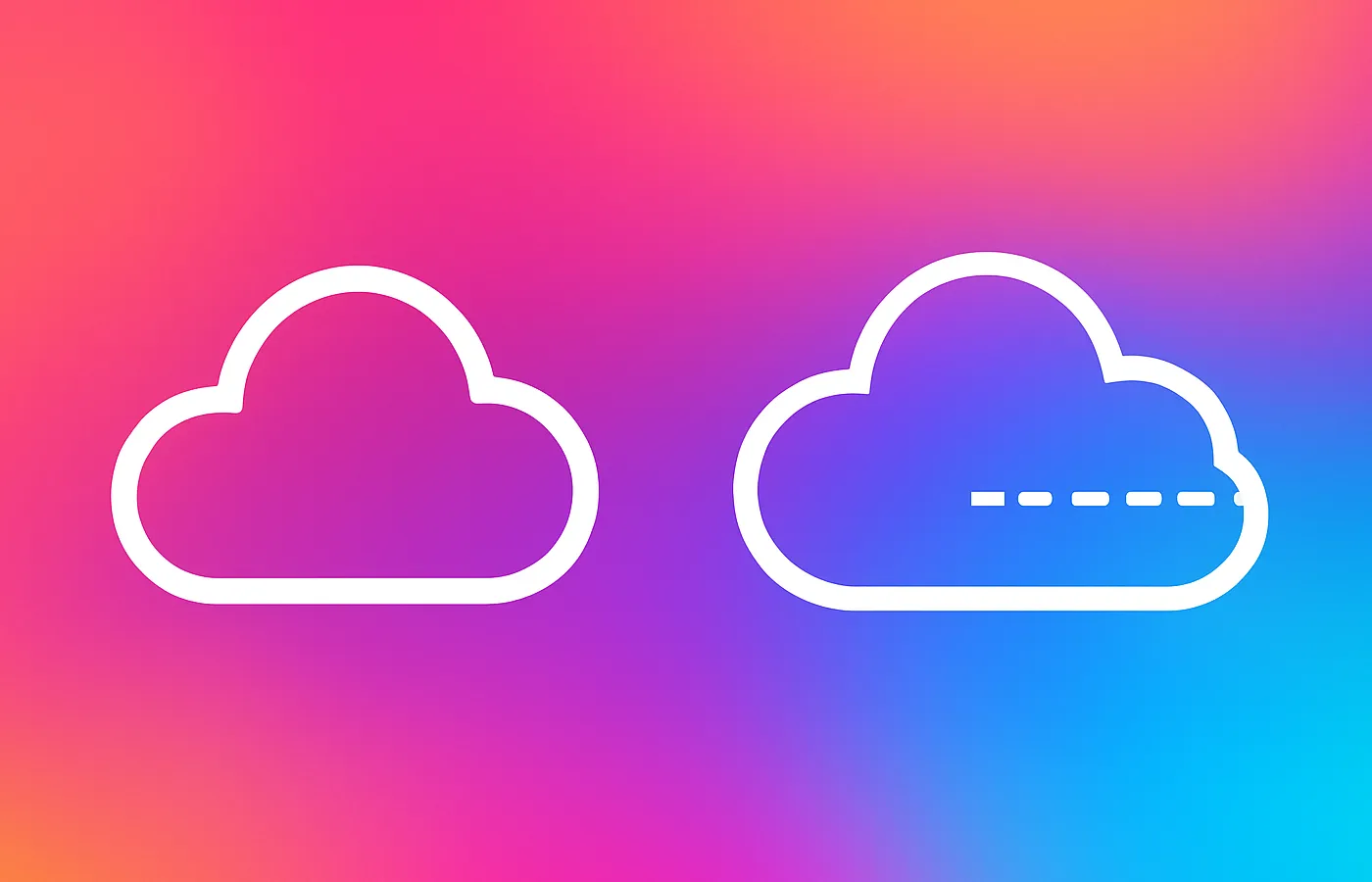
Hybrid Cloud and Cloud Migration
Modern cloud operating systems are built to unify diverse environments, a crucial feature for hybrid cloud setups where companies combine on-premises servers with public cloud services. A good cloud OS offers a single control layer across both, making the hybrid infrastructure feel like one cohesive system. This flexibility also empowers multi-cloud strategies, letting organizations shift workloads between providers without getting locked into a single vendor.
Another major advantage is simplified cloud migration. By abstracting the differences between local and cloud environments, a cloud OS allows teams to deploy apps on private infrastructure and later move them to public cloud without major changes. This consistency in tools and settings reduces the risk, complexity, and cost of moving workloads across environments.
Cloud OS in Action: Examples and Use Cases
The concept of a cloud OS is not just theoretical; it's at work in many IT environments today. Large cloud providers like Amazon, Microsoft, and Google have proprietary cloud operating systems behind their services, allowing them to manage millions of servers and offer on-demand cloud services to users.

Open-source platforms like OpenStack, often labeled as a cloud OS, let large enterprises build complex private clouds with full control over infrastructure. But these solutions are typically too heavy and complex for small teams or individual users.
HomeDock OS brings cloud OS concepts down to earth. Instead of managing virtual machines or complex networks, it simplifies how you deploy, configure, and run apps on your own computer, or even if you go with a full cloud experience. It's a lightweight, user-friendly form of cloud hosting that gives you control without the overhead of enterprise systems.
Final Thoughts on Cloud Operating Systems
Basically, brings the power of cloud computing to your fingertips by making a collection of servers and services act like one big computer. It abstracts complexity and automates operations, enabling both IT professionals and business users to leverage the cloud's full potential.
As more businesses embrace cloud-based strategies, the cloud OS will play a key role in simplifying operations.
