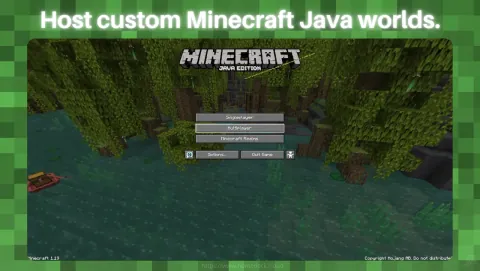Host Your Own Minecraft Server for Free with HomeDock OS
The official Minecraft server from HomeDock OS is live! Discover how to deploy your own dedicated Minecraft server using HomeDock OS

We’re excited to announce that HomeDock OS now has an official Minecraft server, and even better, it’s deployed entirely with one click from our App Store, as simple as that.
Minecraft Java and Bedrock fans can now enjoy a unified, seamless and self-hosted gameplay backed by the power of dedicated server infrastructure, thanks to HomeDock OS Cloud Instances.
If you want to host your own Minecraft server, you can do it for free with HomeDock OS. No more relying on third-party providers or paying for expensive hosting plans. With HomeDock OS, you have the freedom to run your own Minecraft server on your terms, using the power of your own hardware or in our managed cloud.
Why run a Minecraft dedicated server?
A dedicated Minecraft server means total control, better performance, and complete customization. Whether you’re running vanilla, modded, or hybrid setups, your world stays online 24/7, optimized for friends, communities, or even public access. It does even support cross-play between Java and Bedrock editions, so everyone can join in the fun regardless if you’re playing on PC, console, or mobile.
With HomeDock OS, setting it up is effortless. Our cloud platform simplifies deployment while maintaining powerful backend control, so you can focus on building, exploring, and enjoying Minecraft without worrying about server management.
HomeDock OS: The best Minecraft server hosting alternative
Forget third-party providers and hidden fees. With HomeDock OS, you’re not just renting space, you own the stack. Whether you’re a casual builder or managing a community server, HomeDock OS is the best way to self-host a Minecraft server.
- • One-click Minecraft server hosting
- • Runs also on your own hardware (run your own server at home on Windows, Linux, or macOS)
- • Fully self-hosted and encrypted, no data mining
- • Supports both Java and Bedrock editions
- • Cross-play compatibility for all devices
- • Resource monitoring and snapshots included on cloud
- • Easy updates and mod/plugin integration, as simple as add a line to the config and restart
How to install your Minecraft dedicated server
- • Install HomeDock OS from our website
- • Open the App Store and search “Minecraft”
- • Click “Install” and that’s it. Your Minecraft dedicated server is now live, ready to be customized and played
- • Customize it with plugins, backups, or even a full public IP with DDNS
Looking for something specific?
Interested in Cobblemon, Hardcore 365 Minecraft challenges, cheap dedicated server Minecraft setups, or Donut SMP-style game modes? Jump into our official server and let us know what you’d love to play. If the community grows and there’s interest, we’ll launch dedicated worlds for the most requested modes.
Your feedback shapes what we host next. You can host them all with HomeDock OS. Our app stack supports any configuration you need.
Join the official HomeDock OS Minecraft server
Want to see it in action? Jump into our official world and explore what HomeDock OS is capable of.
mcofficial.game.homedock.cloud
Join now and discover how Minecraft runs on your terms.
Build, play, and grow
At HomeDock OS, we’re not just building tech, we’re building digital freedom. And hosting your own Minecraft dedicated server is just one more way to take control of your gaming experience.
Image Gallery





Related Links