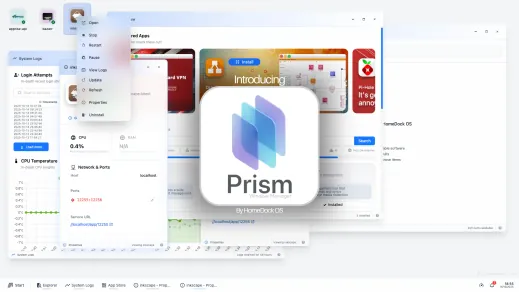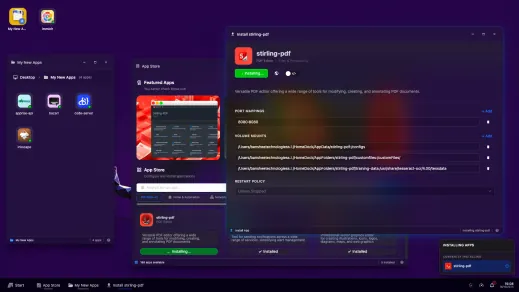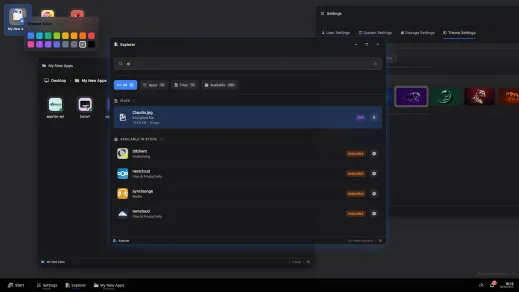HomeDock OS 2.0: Welcome to the Era of Prism Windows Manager
HomeDock OS 2.0 introduces Prism Windows Manager, transforming your private cloud into a system with multitasking, windows, and a familiar desktop experience

Today marks a turning point in the evolution of HomeDock OS. After months of development, we’re incredibly proud to announce HomeDock OS 2.0, featuring our brand new Prism Windows Manager, a complete reimagination of what a private cloud interface can be.
This isn’t just an update. It’s a transformation, the logical next step in our mission to make self-hosting accessible, powerful, and enjoyable for everyone.
From Web App to Full Desktop Operating System
When we started building HomeDock OS, we knew we wanted to make self-hosting accessible to everyone. But as we grew, we realized something: why should your private cloud feel any different from the computer you use every day?
With HomeDock OS 2.0, we’re answering that question. We’ve transformed HomeDock OS from a single-page web application into a full desktop environment with true multitasking, similar to Windows 11 or macOS. Now, your cloud doesn’t just host your apps, it feels like a real operating system.
Meet Prism: Your New Windows Manager
Prism Windows Manager is the heart of HomeDock OS 2.0. It’s a fully functional, production-ready window management system that brings:
Real Multitasking
Open multiple applications simultaneously. Run your App Store alongside Control Hub while checking System Logs, all in separate, independent windows. No more switching between single-page views, everything is accessible at once.
Desktop Icons You Can Actually Organize
Your desktop now features draggable icons with snap-to-grid positioning. Organize your applications exactly how you want them. Create desktop folders to group related apps together (like “Media Apps” or “Development Tools”). Long-press on mobile to enter wiggle mode, just like your phone.
Familiar Desktop Experience
We’ve implemented all the features you’d expect from a modern desktop OS. The Start Menu provides application search and quick access to your favorite apps, while the functional taskbar displays active application buttons, system clock, and a notification area. Context menus with right-click support offer quick actions wherever you need them. A real-time system statistics widget keeps you informed about CPU, RAM, disk usage, and network activity. Every window comes with standard window controls (minimize, maximize, and close buttons), resize handles on all eight directions for flexible sizing, and you can double-click the title bar to maximize or restore windows instantly.
Everything Is Now a Window
We’ve converted all main sections into independent, simultaneously accessible windows. The App Store lets you browse and install apps while doing other tasks, while the Control Hub helps you manage your Docker containers with enhanced visualization. You can configure your system preferences through Settings, monitor your applications in real-time with System Logs, and manage your encrypted cloud storage via Drop Zone. The File Explorer provides a dedicated system application for browsing your files, and Application Properties windows display detailed container information. And when you install applications from our store, they’ll integrate seamlessly into this desktop environment.
Mobile-Optimized Desktop
We didn’t forget about mobile users. HomeDock OS 2.0 features horizontal page navigation with smooth swipe gestures, complemented by visual page indicators to track your current screen. Touch-optimized controls with long-press support make interaction intuitive, while mobile-optimized fullscreen mode respects the taskbar for a clean interface. Multi-touch gestures enable natural interaction throughout the system. It feels like a real mobile OS home screen, but with the power of a full cloud platform behind it.
Built for Performance
Despite all these new features, we’ve maintained our focus on performance. The system uses lazy loading for window components and intelligent code splitting to ensure faster page loads. Our optimized rendering engine handles dynamic window loading efficiently, while smooth animations never sacrifice responsiveness. Behind the scenes, efficient state management keeps everything running smoothly across multiple simultaneous windows.
Security Enhanced
Along with all these new features, HomeDock OS 2.0 includes critical security improvements. We partnered with our friends at Secur0 to run a comprehensive vulnerability disclosure program, exposing HomeDock OS to some of the best security researchers and hackers from Spain and around the world. Thanks to their expertise, we’ve patched a RegEx injection vulnerability in AppExplorer search, fixed a rate-limiting bypass vulnerability with proper IP validation, mitigated an Authenticated SSRF vulnerability in port checking, and resolved Path Traversal vulnerabilities in Drop Zone operations. We’ve also enhanced CSRF protection across all endpoints. This collaborative approach to security has made HomeDock OS significantly more robust and positions us at the forefront of security-conscious private cloud platforms. All credits goes to cybernize, esTse, Ismael034 and the entire Secur0 team for their invaluable contributions. Also props for StringManolo which wasn’t part of the program but privately reported also some critical security issues.
The Future Is Here
HomeDock OS 2.0 isn’t just about making your private cloud prettier, it’s about making it feel like home, something you’re familiar with. A place where you can work efficiently, organize naturally, and access your applications the way you’re used to on your desktop computer.
It’s available now for all users. If you’re already running HomeDock OS, you will receive a notification to update automatically. If you’re new to HomeDock OS, this is the perfect time to start shaping the future of the private, personal and secure cloud.
Whether you’re running HomeDock OS on a VPS, a Raspberry Pi, or using HomeDock OS Desktop on Windows or macOS, you’ll experience the same powerful, intuitive desktop environment.
Thanks for being part of this journey ❤️
Image Gallery