Nginx Proxy Manager
Streamline your NGINX server management and secure web services with effortless proxy configuration and SSL certificate handling via Nginx Proxy Manager.
About Nginx Proxy Manager Proxy Manager App (Web Development)
Nginx Proxy Manager simplifies the management of reverse proxy servers with a user-friendly interface. Ideal for managing multiple web applications, it offers an easy setup process and robust tools for traffic routing and SSL certificate management. Its visual approach makes proxy configuration accessible to all users, regardless of technical expertise.
Built on top of the powerful Nginx web server, this tool allows users to easily expose their internal services to the internet, complete with SSL encryption via Let’s Encrypt, without needing to manually edit Nginx configuration files. This makes it incredibly convenient to securely host and manage access to any website or application.

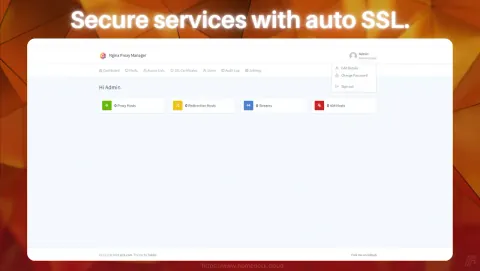

Nginx Proxy Manager Key Features:
- • Simple Setup: Get started with minimal configuration requirements.
- • Dynamic Traffic Routing: Handle complex setups with ease.
- • SSL Certificate Management: Secure your services with automatic Let’s Encrypt integration.
- • Access Control: Restrict access with IP whitelisting and authentication.
- • Multi-Language Support: Accessible for users worldwide.
Nginx Proxy Manager Details
Discover more apps
© The trademarks and copyrights of these apps are the property of their respective developers. HomeDock OS is not affiliated with the developers of these applications unless explicitly stated.