KiCad
Design professional schematics and complex PCBs with up to 16 layers using KiCad, the EDA suite trusted by engineers and makers across every major platform.
About KiCad Electronics Design App (Files and Productivity)
KiCad is a comprehensive electronics design automation (EDA) software suite that enables the creation of professional-grade schematics and printed circuit boards (PCBs). With support for multi-layer designs, it’s a go-to tool for engineers and hobbyists alike.
Its integrated environment offers a schematic editor, PCB layout tool with a 3D viewer, and component library management. KiCad facilitates complex CAD workflows for circuit design, from initial concept to manufacturing-ready files, making it a powerful open-source choice for electronics projects.
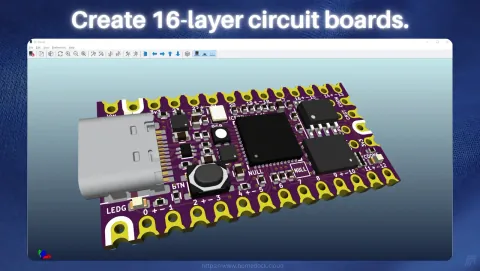
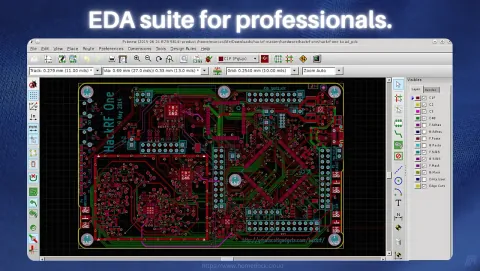
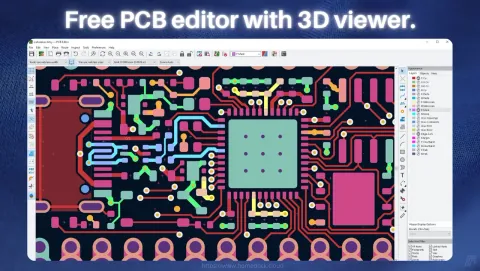
KiCad Key Features:
- • Schematic Capture: Design complex circuits with ease.
- • PCB Layout Editor: Create layouts with up to 16 copper layers.
- • 3D Viewer: Visualize your board in a 3D environment for inspection.
- • Cross-Platform: Available on Windows, macOS, and Linux.
- • Open Source: Backed by an active community for continuous improvements.
KiCad Details
Discover more apps
© The trademarks and copyrights of these apps are the property of their respective developers. HomeDock OS is not affiliated with the developers of these applications unless explicitly stated.