Inkscape
Create professional illustrations, icons, and logos with Inkscape, a robust vector editor packed with features for designers seeking precision and flexibility.
About Inkscape Vector Graphics Editor App (Media)
Inkscape is a professional-grade vector graphics editor, perfect for creating high-quality illustrations, icons, logos, and web graphics. It offers robust tools and features comparable to premium software, making it an excellent choice for designers, artists, and hobbyists alike.
Its open-source nature means a vibrant community contributes to its development, offering a wide array of extensions and tutorials. Inkscape allows users to manipulate paths with precision, manage layers effectively, and export their vector creations in various formats, making it a versatile tool for both print and digital design projects.
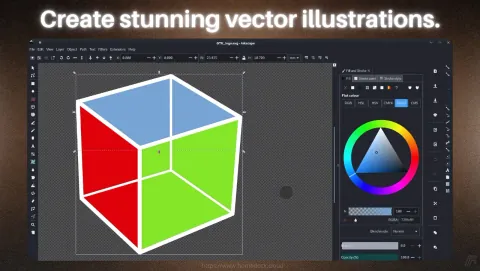
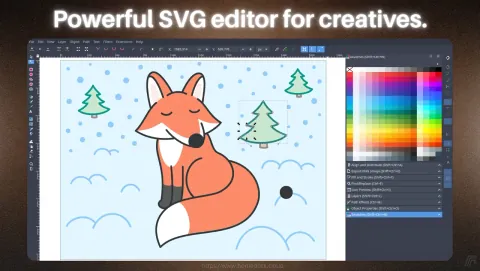
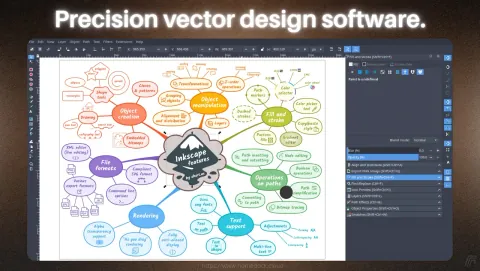
Inkscape Key Features:
- • Comprehensive Toolset: Includes pen, pencil, and calligraphy tools for precision drawing.
- • Advanced Path Operations: Create intricate shapes with path editing and transformations.
- • Wide Format Support: Compatible with SVG, PDF, EPS, AI, and more.
- • Customizable Interface: Adaptable to your workflow with extensions and plugins.
- • Open Source: Community-driven development ensures constant improvements.
Inkscape Details
Discover more apps
© The trademarks and copyrights of these apps are the property of their respective developers. HomeDock OS is not affiliated with the developers of these applications unless explicitly stated.